Are you sick and tired of getting game invites from your Facebook friends? Does it drive you nuts when they still send you more invites despite your numerous posts hinting them to stop including you in their 'playlist'? If yes is your answer, worry no more because this post will certainly help you step-by-step on how to get rid of these daily annoyance.
In the previous post, this type of Facebook friend was mentioned and it falls on the GAMER category. However, you are encouraged to log in to your Facebook account to a PC for you to see the complete settings.
1. Once logged in, you can see the games activity at the far right of your page. Click MORE, like so in the picture below.
2. After clicking on MORE, you will be directed to a new page similar as below. Choose the game you don't want to receive invites from. However, you would want to do the same steps if you are receiving multiple invites from different games.
3. Say, you frequently receive invites from Farm Heroes Saga, just click again on the name of the game then it will redirect you to a page that looks...
4. ...like this! Click on BLOCK!
5. You will get a confirmation and of course, who wants to cancel? You'll now eagerly click on confirm and say buh-bye to these invite-happy gamers...
It is just a piece of cake, eh? You can enjoy facebooking than ever now that you don't have these irritating notification.
Rest in peace, game invites. You can also make a post on your timeline that you don't play Candy Crush and any of these teeny weeny gameadoodles because you just play Clash of Clans! (This is optional, of course.)





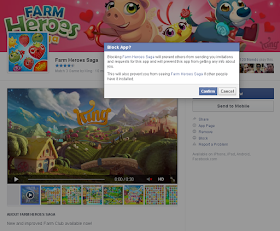
No comments:
Post a Comment